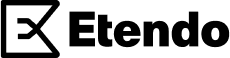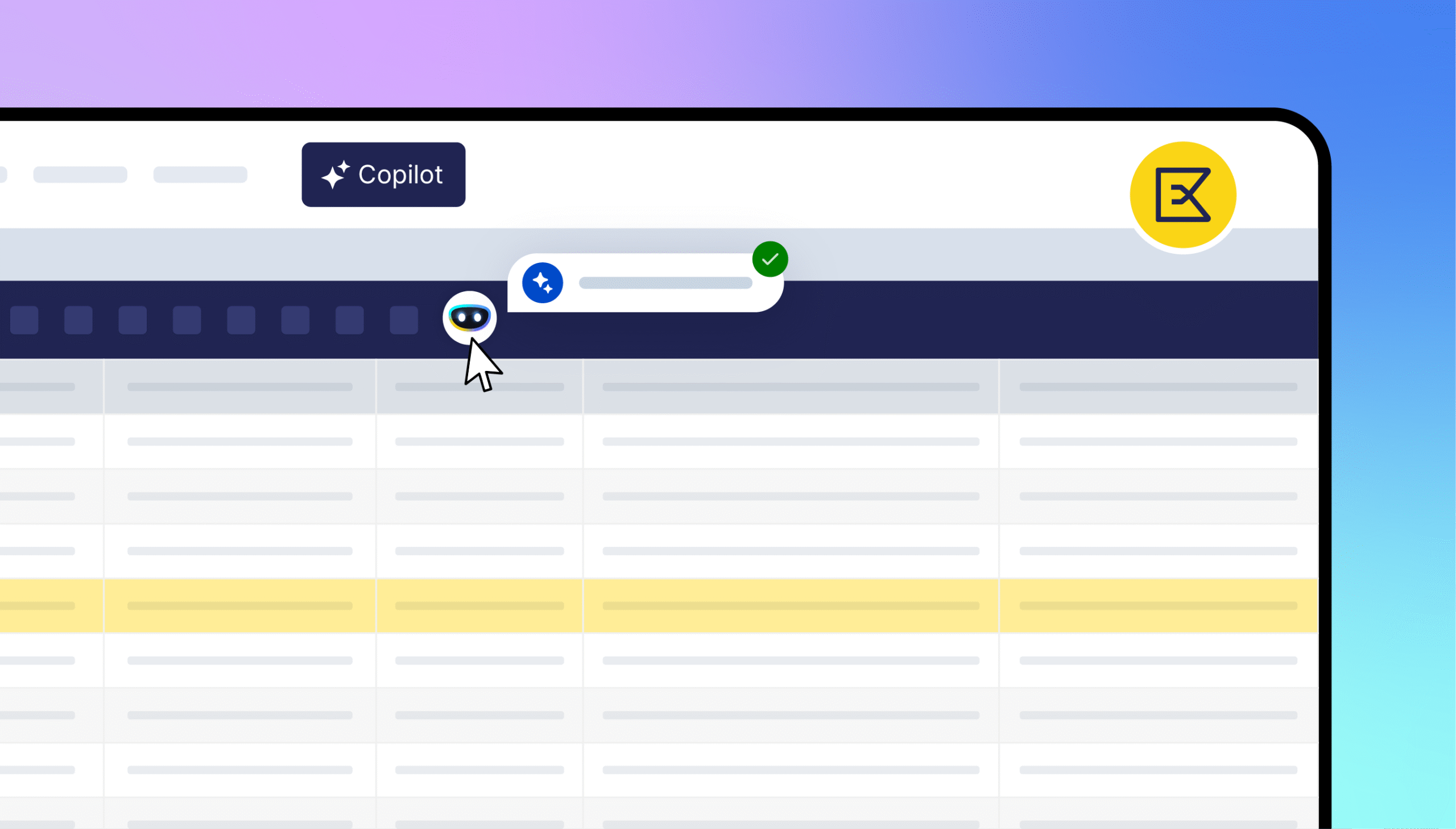
Copilot: the full potential of AI to simplify the day-to-day running of your business
Imagine that you are involved in the daily management of your business and you feel you need the help of an assistant who could give you support, help you generate readings and analysis. But sitting someone next to you, training them about your business, explaining what you are doing, showing them on screen what you need and getting their help, takes time and money.
What if we told you that Copilot can do all that, with just one click?
Copilot uses the power of AI to integrate with your Etendo ERP as an intelligent assistant capable of supporting you in the day-to-day management of your business, understanding what you are doing in real time and eliminating the need to log into your ERP system.
How does Copilot work?
Copilot is accessible from any standard Etendo Classic window, so you can integrate it into any task you are performing. By simply clicking on its icon (located in the toolbar) you can start the Copilot chat, and thus start a super complete and efficient accompaniment.

Copilot uses the context information of the active window or record in Etendo Classic to identify what you are working on and support you with it. In general terms, Copilot uses or relieves information from three types of context:
- Active Window Context: Copilot identifies the window you have open. For example, if you are in the “Sales Orders” window and you ask, “What information can you give me about this window?”, Copilot will provide you with details related to it. Context should be sent to Copilot each time you switch from one view to another (e.g., from Orders to Products).
- Selected Record Context: When you select a row in a list or grid, Copilot captures the details of those specific records, such as their ID, name or other relevant fields. All this information is sent to Copilot, allowing you to receive AI-based recommendations or specific information about the selected record. For example, if you select a product in the “Products” grid and ask, “What info can you give me about this record?”, Copilot will return information specific to that product.
- Record Edit Context: If you are editing a record on a form, Copilot detects that you are in edit mode and captures the current values of the fields, including any changes you have not yet saved. If you activate Copilot while editing and ask questions about the record, Copilot will include the updated value and the rest of the information from the form in its response. For example, if you change the name of a “Third Party” and activate Copilot before saving, Copilot will reflect the changed name.
If you haven’t tried it yet, go ahead and discover what Copilot can do for you!
You May Also Like
More integration with Etendo Mobile: Receive and share files
At Etendo we understand the value of information and the importance of integrating every piece of da
How do I reduce the operational burden on my purchasing team? With Agent Invoice Supervisor!
Our premise with Etendo is to simplify your management processes by providing fluidity and agility,
India Seminar Series
Highlights With the global shift towards digital transformation and agile management, companies are