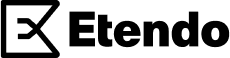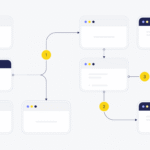Etendo SSO: Log in without passwords and with complete security
Your digital life, simpler with Etendo. Log in with Google, Microsoft, or LinkedIn without passwords. Safer, faster, and fully integrated with your ERP.
Can you imagine accessing Etendo with a single click, without remembering passwords and without complications? Now it is possible.
With Etendo’s new login system, users can authenticate using Google, Microsoft, LinkedIn, GitHub, or Facebook, leveraging the security of trusted providers and eliminating the need to manage additional credentials.
This is not just convenience. It is productivity for your team, less burden for IT, and a modern, seamless user experience. In addition, it opens the door to a fully integrated business ecosystem, ready to connect with other applications and external services.
- Faster: instant access.
- More secure: take advantage of leading provider authentication.
- More integrated: a foundation to connect Etendo with Google Drive, LinkedIn, GitHub, and much more.
Ready to modernize access to your ERP and take the first step toward a more connected business?
What is passwordless login in Etendo?
Passwordless login in Etendo allows access to the platform using external providers like Google, Microsoft, LinkedIn, GitHub, or Facebook.
This is achieved through Single Sign-On (SSO) and the OAuth protocol, eliminating the need to remember additional credentials and improving security.
How to log in to Etendo with Google or another external provider?
- Log in to Etendo with your usual username and password.
- Go to your profile and select “Link user with.”
- Choose the provider (Google, Microsoft, etc.).
- Authorize access.
- From that moment, you can log in directly with the linked account.
Which providers are compatible with Etendo SSO?
- Microsoft
- GitHub
These providers are compatible because they comply with OAuth 2.0, the most widely used authentication standard.
What are the benefits of SSO login in Etendo?
- Simplification: No need to remember new passwords.
- Fast access: Once the account is linked, login is immediate.
- Greater security: Authentication is delegated to trusted providers like Google and Auth0.
- Centralized management: Less burden for the administrator.
- Multi-account: A user can link multiple external accounts to the same user.
Is it safe to use OAuth to log in to Etendo?
Yes. OAuth is a secure protocol that:
- Does not share passwords, only access tokens.
- Allows authorizing only the minimum necessary information.
- Is used by trusted providers.
What other integrations does this authentication system enable?
Linking external accounts not only makes login easier but also opens the door to advanced integrations.
Example:
With OAuth, Etendo can connect to Google Drive and access documents associated with the account. That token can also be used for other features, such as Etendo Copilot, to intelligently process and manage information.
This turns Etendo into a composable system capable of integrating with different external services.
How does Etendo improve the business ecosystem?
Login with external providers is just the first step. Etendo integrates with third-party services to:
- Access external data securely.
- Centralize business information and documents.
- Orchestrate different applications in a single ecosystem.
This reinforces the vision of Etendo Composable, where each component (login, data, integrations) combines to adapt to the company’s needs.
Now you just need to ask your partner to enable this feature in your Etendo instance!
FAQ
- How to log in to Etendo with Google? Link your account in your profile, and then you can log in directly with Google.
- Does Etendo support SSO login? Yes, with Google, Microsoft, LinkedIn, GitHub, and Facebook via OAuth 2.0.
- Is it safe to use external providers to authenticate in Etendo? Yes, because Etendo uses OAuth and delegates authentication to trusted services like Google or Auth0.
- What do I gain by using SSO in Etendo? Greater security, faster access, and centralized user management.
- Can Etendo integrate with Google Drive? Yes, using the same OAuth token generated during authentication.
You May Also Like
Big News from Etendo! Cost Center Now Available in the Balance Sheet and P&L Structure Advanced Report
A highly anticipated feature that transforms accounting analysis in Etendo Smart financial managemen
Perfect Orders in Minutes: the Change Your Warehouse Needs is Called Etendo Mobile
From Inventory to Orders: Etendo’s Mobile Evolution Last week we introduced how Etendo Mobile brou
Etendo Inventory Management: The Mobile Revolution in Warehouse Operations
The latest version of the Warehouse Extensions Bundle from Etendo, compatible with Etendo 24 and Ete